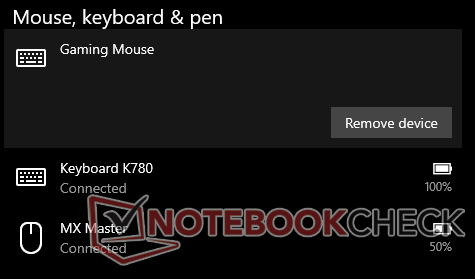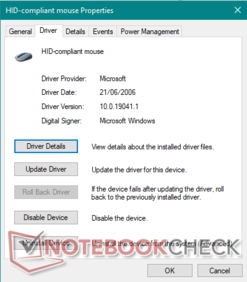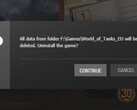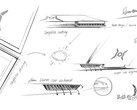La souris de jeu Zephyr s'est révélée populaire sur Kickstarter, où elle a permis de récolter plus de 40 000 dollars US. La campagne a dépassé son objectif de financement d'un peu moins de 6 500 dollars US dans les trois heures suivant son lancement et se termine le 26 septembre. Avant la date d'expédition prévue en octobre, Zephyr Gaming a eu l'amabilité de nous fournir un échantillon pour le tester et nous faire part de ses commentaires. La société nous a envoyé ce qu'elle appelle un "prototype fonctionnel" et a souligné qu'il ne s'agirait pas de la version finale. Nous n'avons reçu aucune compensation pour nos pensées sur la souris, mais Zephyr Gaming nous l'a envoyée gratuitement.
Hardware - A Pixelart sensor and OMROM switches
As we reported when the Zephyr Gaming Mouse launched on Kickstarter, the mouse measures 121.60 x 65.15 x 40.70 mm and weighs 68 g. It has a non-removable 1.8 m cable that has a braided finish. The cable is lightweight and flexible, but it feels rather cheap. In the same vein, the cable on our unit has already started fraying, despite its limited use. The mouse is based around a Pixart PMW3389 optical sensor, which Razer used in the DeathAdder Elite. The sensor supports between 100 and 16,000 DPI, although our mouse can only operate between 800-16,000 DPI. 1,600 DPI is enabled by default and you can switch between 5 presets via a button on the top of the mouse. Zephyr Gaming claims that it has added a 400 DPI mode, but this was unavailable on our prototype.
Additionally, the PMW3389 sensor provides a maximum acceleration of 40g and a peak speed of 400 IPS. In our experience, the mouse moves smoothly and we encountered no tracking issues. Similarly, we have no complaints about its OMRON switches, which Zephyr Gaming claims will last up to 50 million clicks. The switches also have a polling rate of 1,000 Hz (1 ms).
The Zephyr Gaming Mouse has 7 inputs, including its scroll wheel. The buttons are well laid out, with our thumb resting nicely on the forward and back buttons as we move the mouse around. The scroll wheel also works well, but it feels a bit cheap and hollow for a US$89 mouse. Some customisation options would have been appreciated here, too.
Top 10
» Le Top 10 des PC portables multimédia
» Le Top 10 des PC portables de jeu
» Le Top 10 des PC portables de jeu légers
» Le Top 10 des ordinateurs portables bureautiques
» Le Top 10 des PC portables bureautiques premium/professionnels
» Le Top 10 des Stations de travail mobiles
» Le Top 10 des Ultraportables
» Le Top 10 des Ultrabooks
» Le Top 10 des Convertibles
» Le Top 10 des Tablettes
» Le Top 10 des Tablettes Windows
» Le Top 10 des Smartphones
» Le Top 10 des PC Portables á moins de 300 euros
» Le Top 10 des PC Portables á moins de 500 euros
» Le Top 25 des meilleurs écrans d'ordinateurs
Overall, the Zephyr Gaming Mouse is comfortable to use and lightweight. The plastic body picks up fingerprints easily though and the open-body design is not removable. Zephyr Gaming claims that it will bundle a blower to remove any dust from the fan, but we would have preferred to have been able to take apart the mouse, instead. We did not fancy disassembling the mouse by unscrewing the three screws hidden beneath the mouse's PTFE bottom pads.
Undoubtedly, the main talking point of the Zephyr Gaming Mouse is its fan. The fan has been angled at 45 degrees and final units can be set to 4,000 RPM, 7,000 RPM or 10,000 RPM. Our prototype only supports off and two speeds, though. Frankly, both speeds are useless, albeit in different ways. At its fastest speed, the fan causes the mouse to vibrate, which is distinctly unpleasant. This does not affect tracking, but it is joined by any annoyingly loud fan pitch, which it is distracting. The fan also moves hardly any air. It may keep the mouse body slightly cooler, but it definitely does not cool our hand. We can feel air being circulated, though.
Dropping the fan speed effectively kills any air circulation, but it brings the high-pitched fan noise to the fore. In short, the fan is loud and a gimmick on our prototype unit. Zephyr Gaming promises that the fan will have a "stronger dynamic mode up to 10000 RPM" when released, but currently it does not live up to the hype.
Software - On retail units only
Zephyr Gaming has not provided any software for the prototypes that it sent to the media. The mouse supports Windows 7/8/10 and macOS. On Windows 10, the Zephyr Gaming Mouse installs itself as "Gaming Mouse". According to Device Manager, it is an HID-compliant mouse and uses the 10.0.19041.1 driver from Microsoft.
All customisation is done on the mouse, with RGB lighting effects cyclable by pressing three buttons simultaneously. At present, the mouse supports "Tail", "Neon", "Steady", "Response", "Streaming", "Wave" and "Breathing" lighting effects. The latter two switch between 7 colours, but there is no option for disabling the RGB effects. Zephyr Gaming claims that it will add this for final units, though.
If Zephyr Gaming provides us with software to try, we shall update this article accordingly. Until then, no software makes the Zephyr Gaming Mouse uncompetitive, in our opinion.
First Impressions - Our prototype is overpriced and gimmicky
The Zephyr Gaming Mouse is not something that we could currently recommend. At US$89, we expected Zephyr Gaming to deliver a mouse that disrupted the gaming mice market somewhat. Instead, it is almost twice the price of the Razer DeathAdder Elite with fewer features and a pointless fan. If masses of RGB lighting is your thing, then the Zephyr Gaming Mouse could be your thing.
With that said, the fan on our prototype is redundant and needs a lot of work. Zephyr Gaming would not only need to increase the airflow that it circulates, but also eliminate its awful fan noise. The lack of software is a big miss, even if Zephyr Gaming claims that it is developing some.
Overall, we hope that Zephyr Gaming can improve the Zephyr Gaming Mouse before it ships final units to backers. The mouse is well-built and solid, but it is overpriced for the features, or lack thereof, that it currently offers.